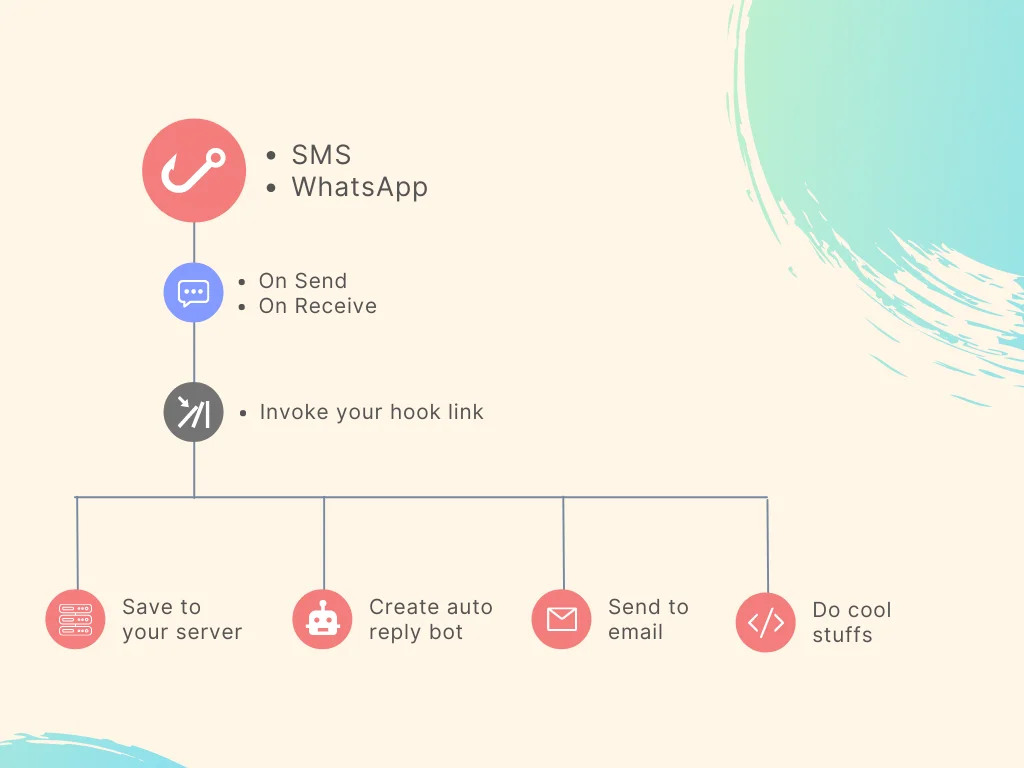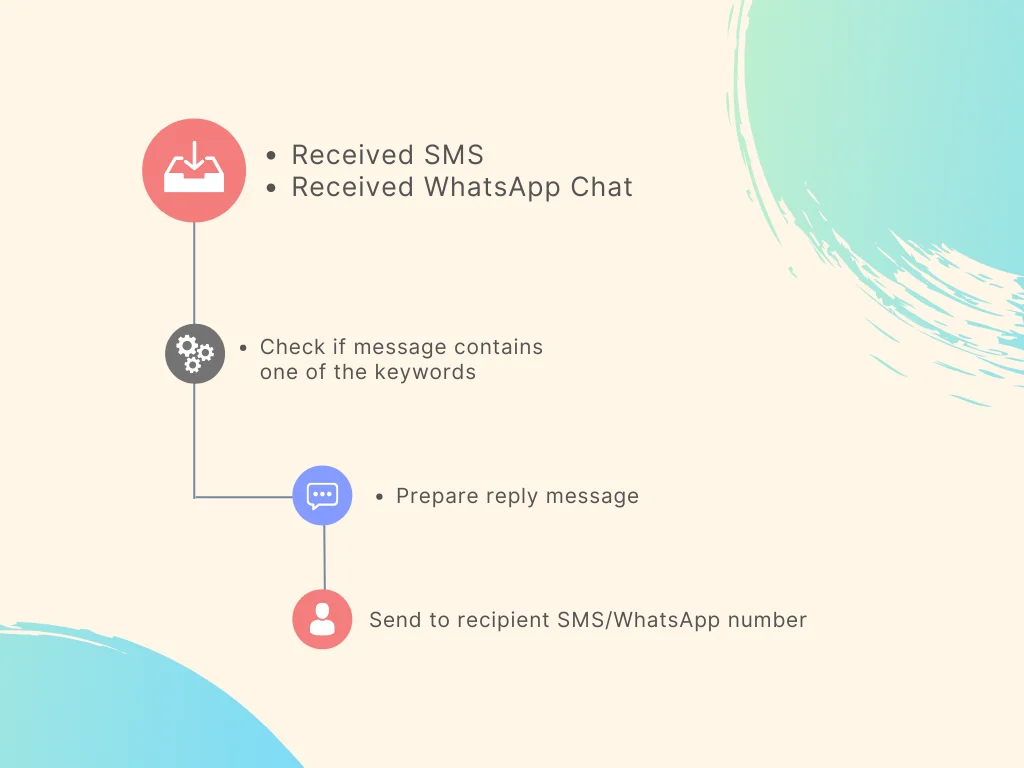Introduction
Actions are tools that can help you automate tasks related to SMS and WhatsApp messages. They can be used to listen for events, such as sending or receiving messages, and then take action based on those events. This can be used to create automated tasks, such as logging events, calling a remote URL, or automatically replying to messages.
Types of Actions