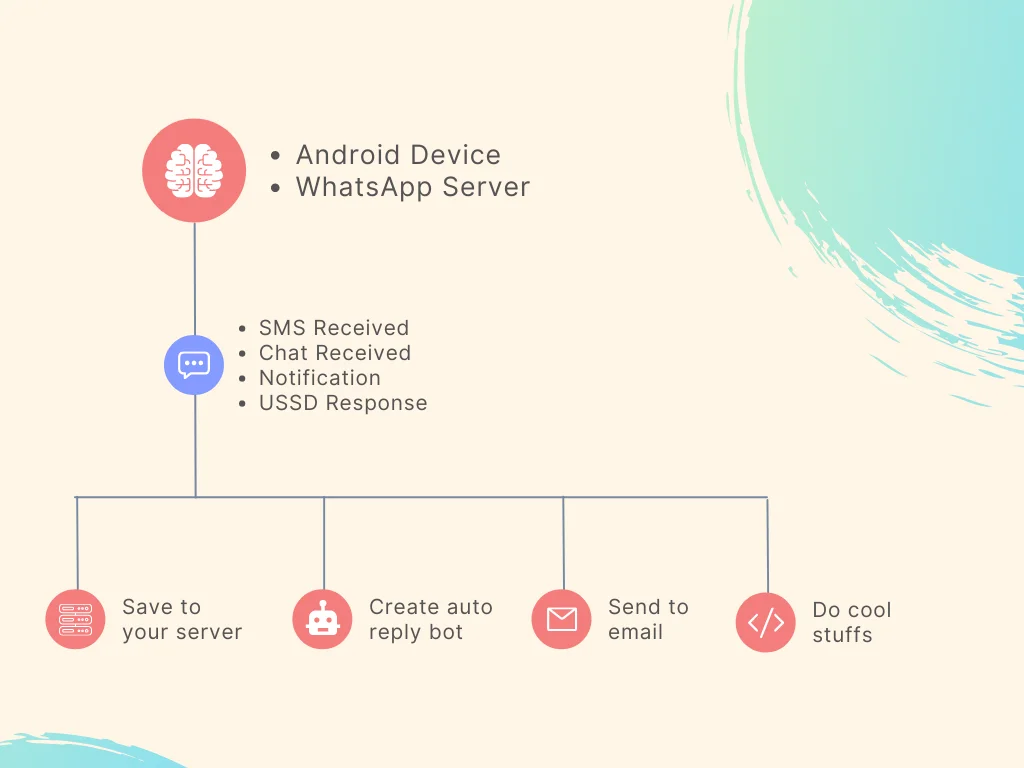Introduction
Webhooks are a powerful tool that allows developers and site owners to listen for events from the devices or WhatsApp server, and then take action based on those events. This can be used to create automated tasks, such as sending an SMS message when a user signs up for a newsletter, or sending a notification to a user when they receive a new message.
Use Cases